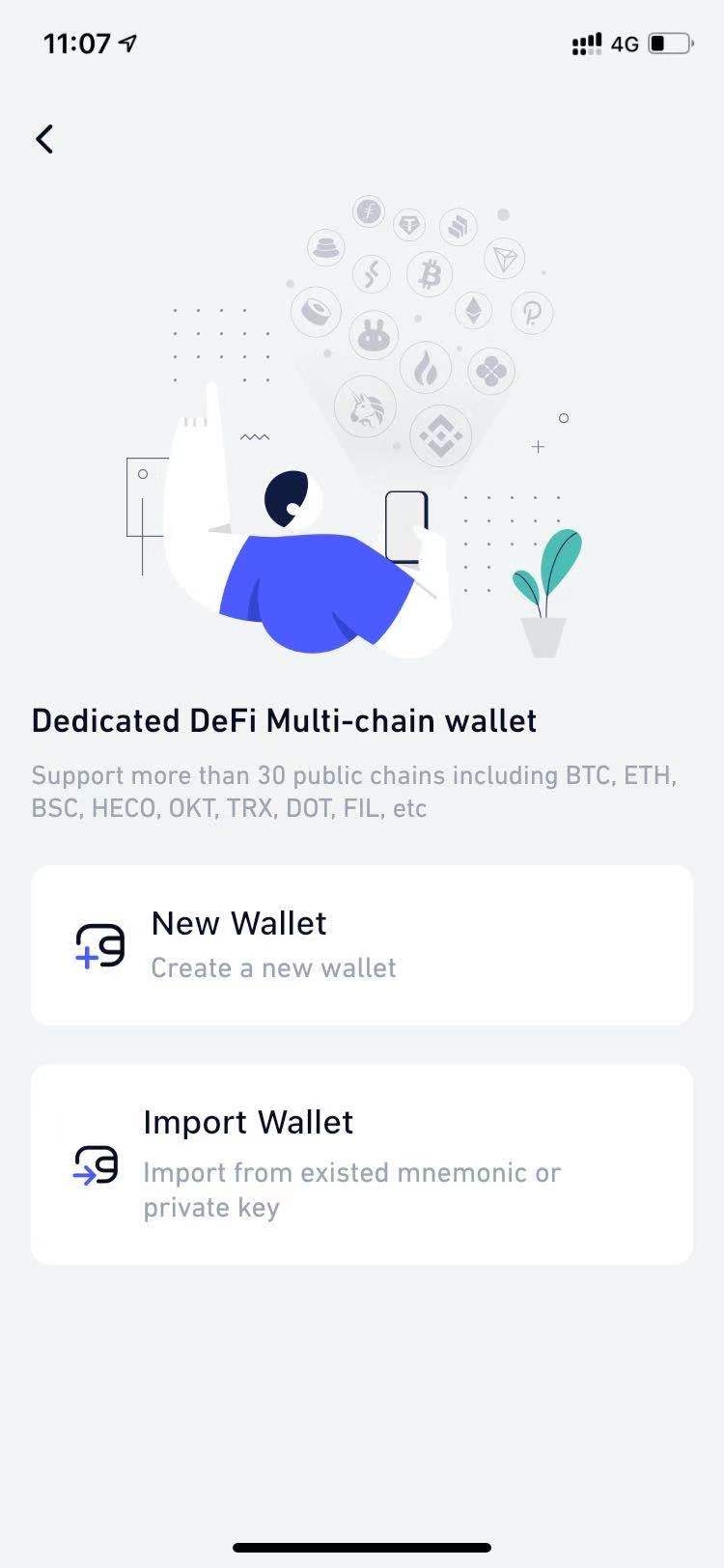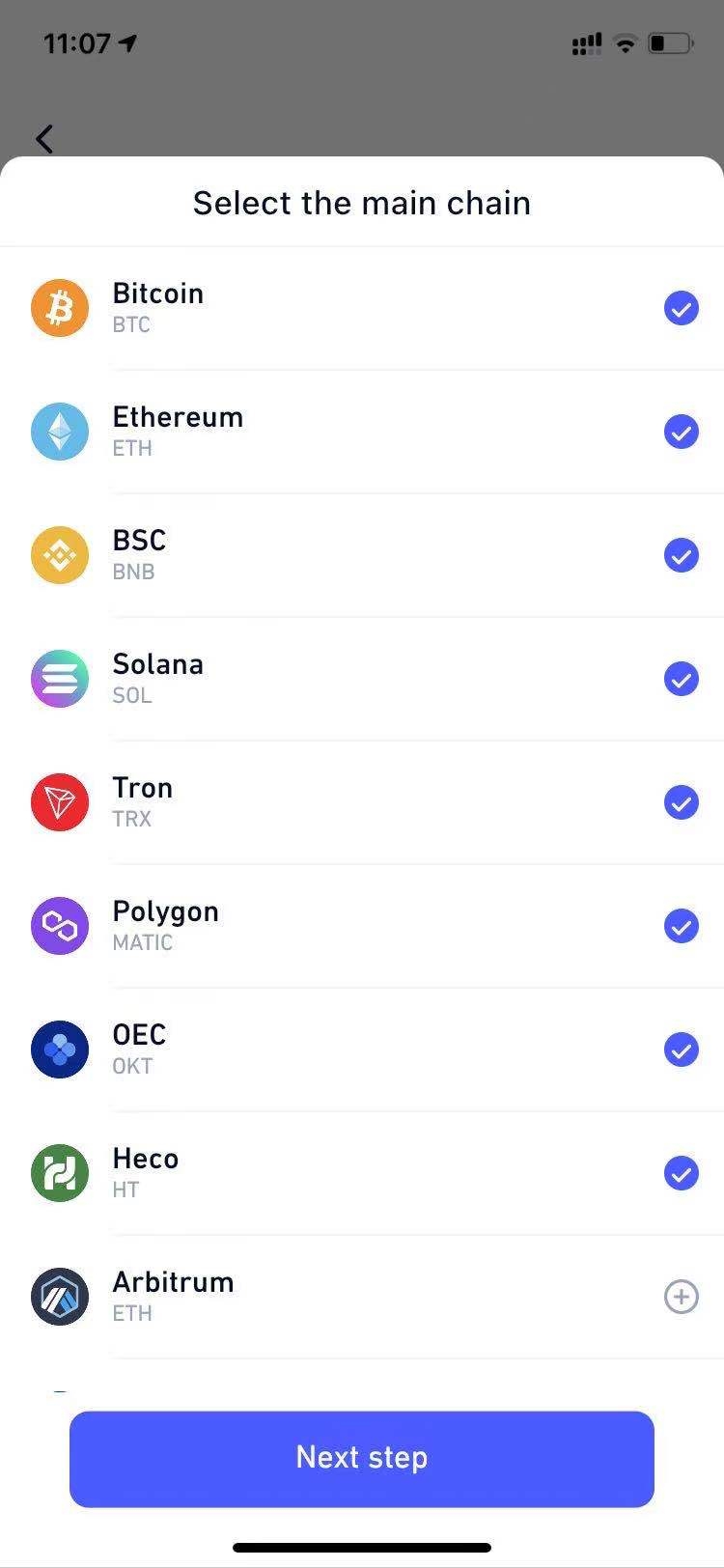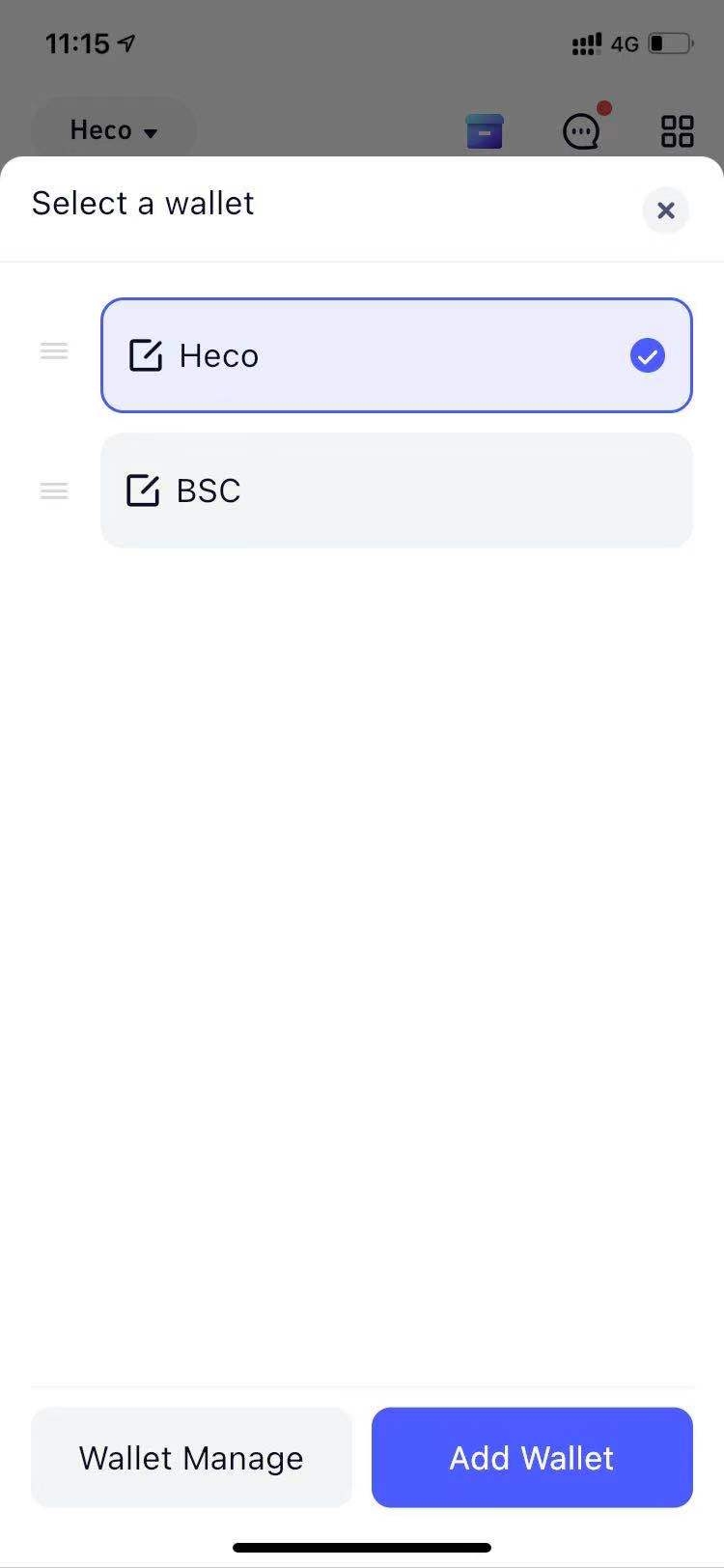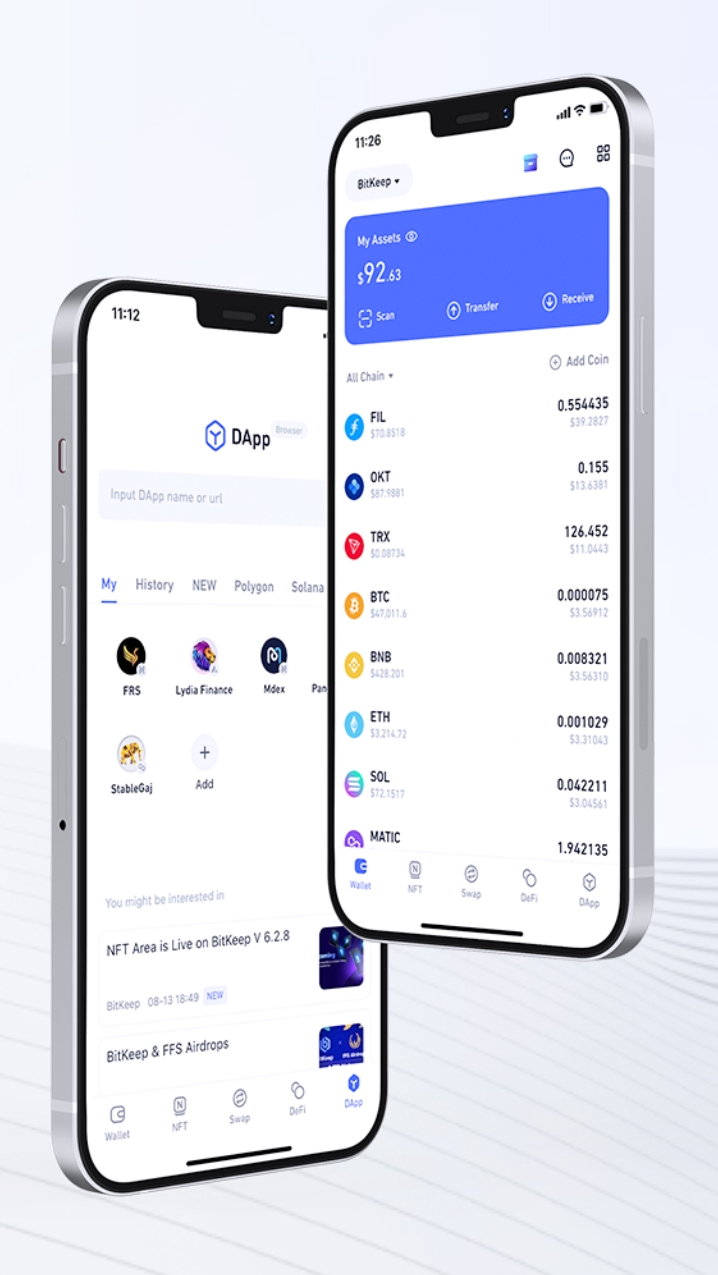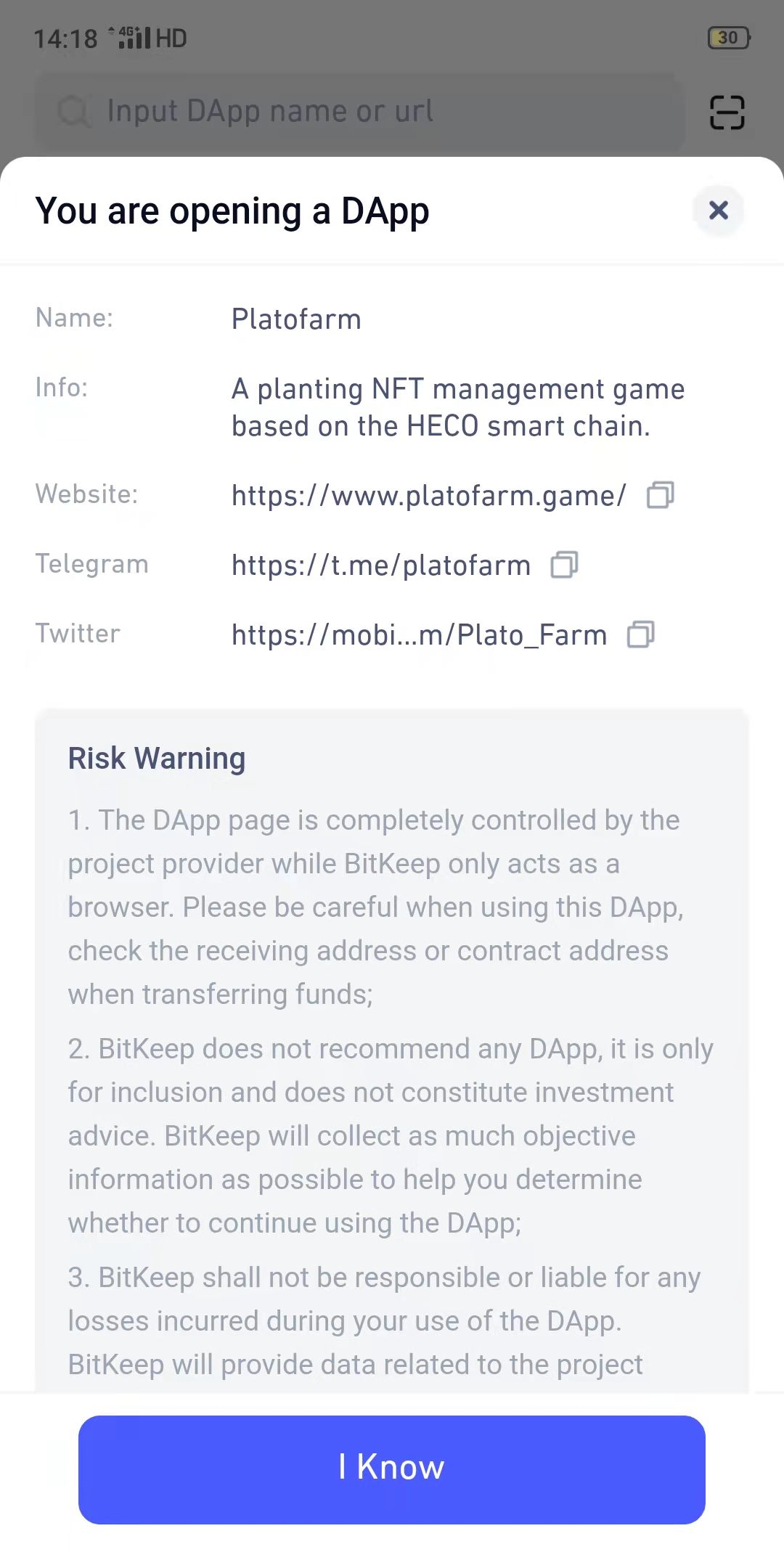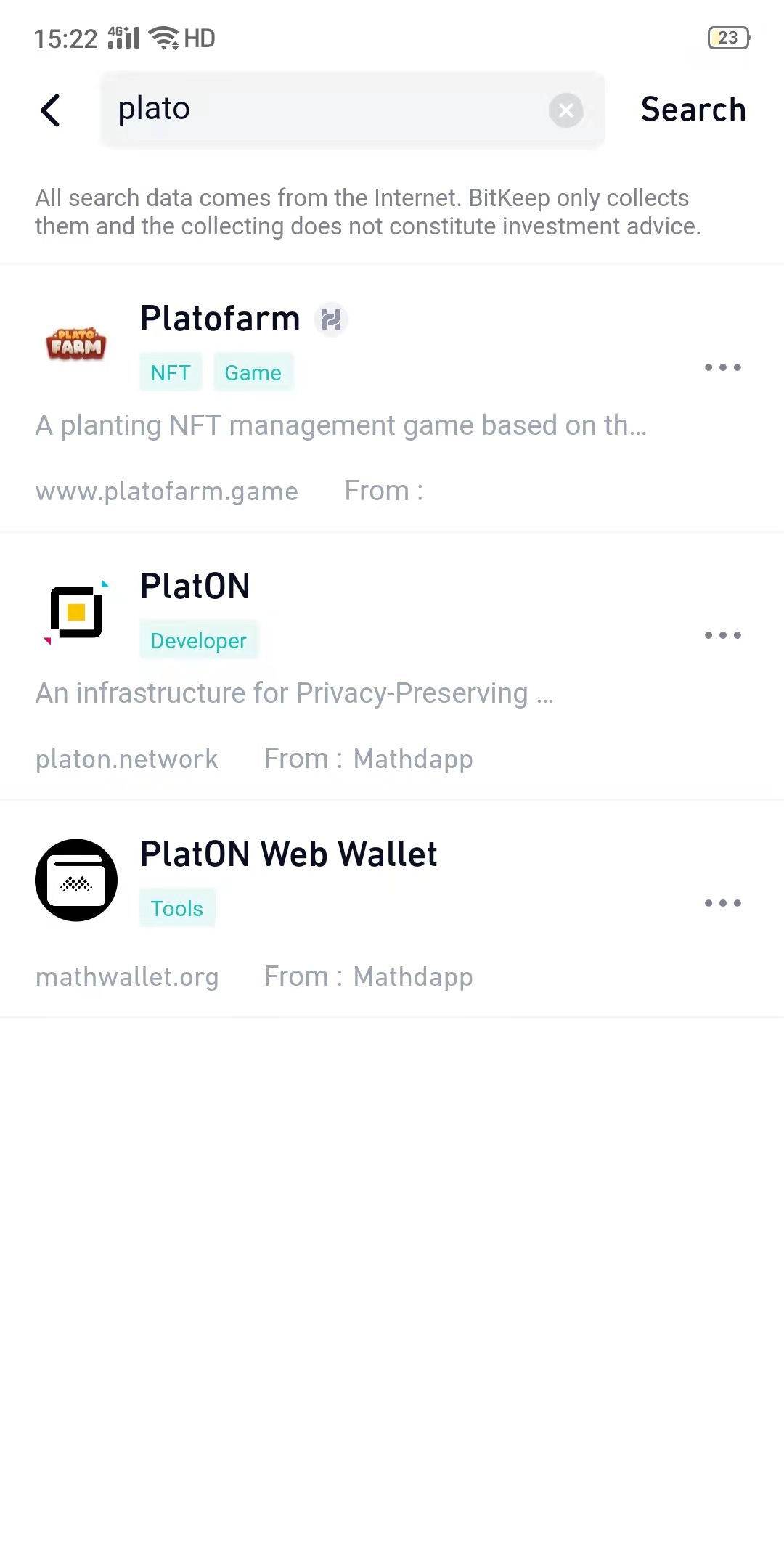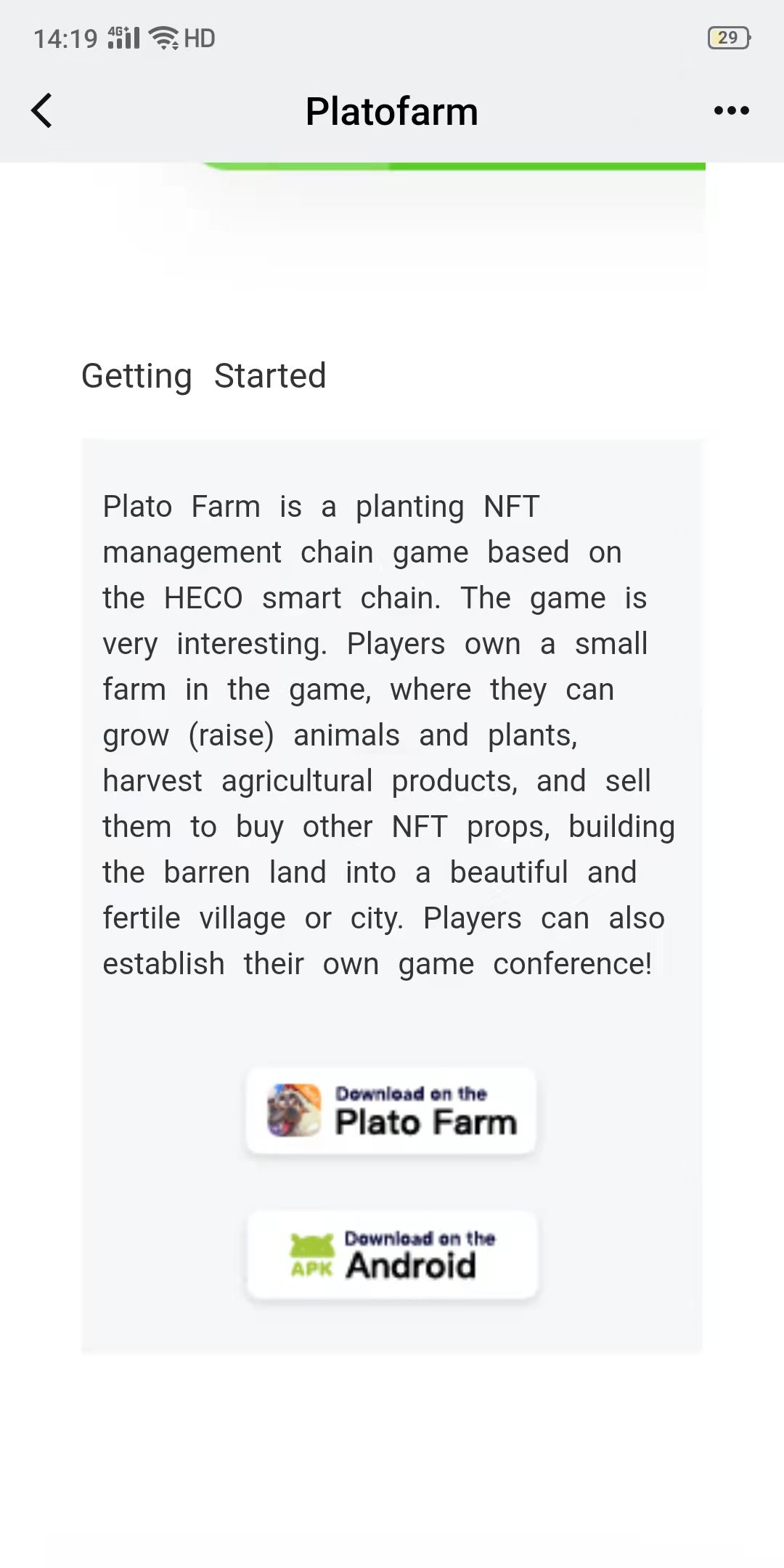How to Download Plato Farm App form Wallet
Plato Farm is an NFT farming operation game based on the HECO Chain.
You could download the App from wallet and connect with Heco account.
Wallet recommends using Bitkeep wallet software, Bitkeep wallet securely stores encrypted digital currencies, and self-controls assets; supports 30+ main chains, 5000+ types of encrypted assets, supports trading various assets on DEX; 7000+ DApp ecological functions , Play DeFi.
Download link:https://www.bitkeep.io
How to use Bitkeep wallet APP:
1. Download and install the Bitkeep wallet APP, open it, and click ["I don't have a wallet" (create wallet)] to enter and create a new wallet. . . ["I have a wallet" (import wallet)] is imported using the backup mnemonic or secret key. If your phone with the wallet is lost, you can use this method to restore it. If your phone is lost, the secret key mnemonic The words are not backed up, and the gods will help you not find your assets, so I have to tell you, you must back up your mnemonic or secret key when creating a wallet!
2. Choose the type of wallet to create, as shown in the figure below. This APP can create wallets with many currencies. If you click on the 1 position to create, you can create all wallets at once. Including Ethereum, TRON, Huobi Eco-Chain, and Binance SmartChain wallets that we often use.
3. How to switch wallets? For example, how do I switch to the Binance Smartchain BSC wallet when I am currently in the Heco wallet status? Steps: First click on the "My Wallet" position in the upper left corner, select (2 position) Binance Smart Chain BSC in the displayed currency, and then click BSC on the right to enter. Similarly, switch to other wallets. the same.
4 .Search "Plato Farm" in Dapp Channel.
5. Log on "Plato Farm" Dapp.
6. Click start game to download the "Plato Farm" game App, and enjoy the game!
Last updated